

最新のグラフィックボードを持っている
人はこのまま続きを読む
グラボ【ビデオカード】がない人
またはスマホで作りたい人
ここをクリック
注意 2023年後期より
改良版をお使いください バッチコマンド SD_INSTALL2.bat
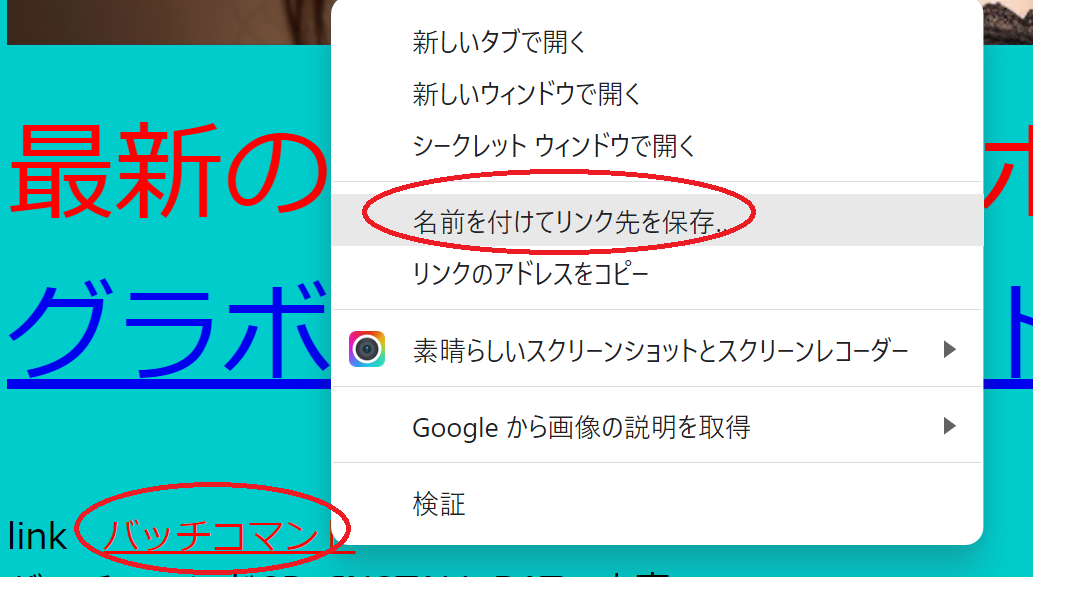
名前を付けて保存 容量の空きのあるホルダーに保存しましょう
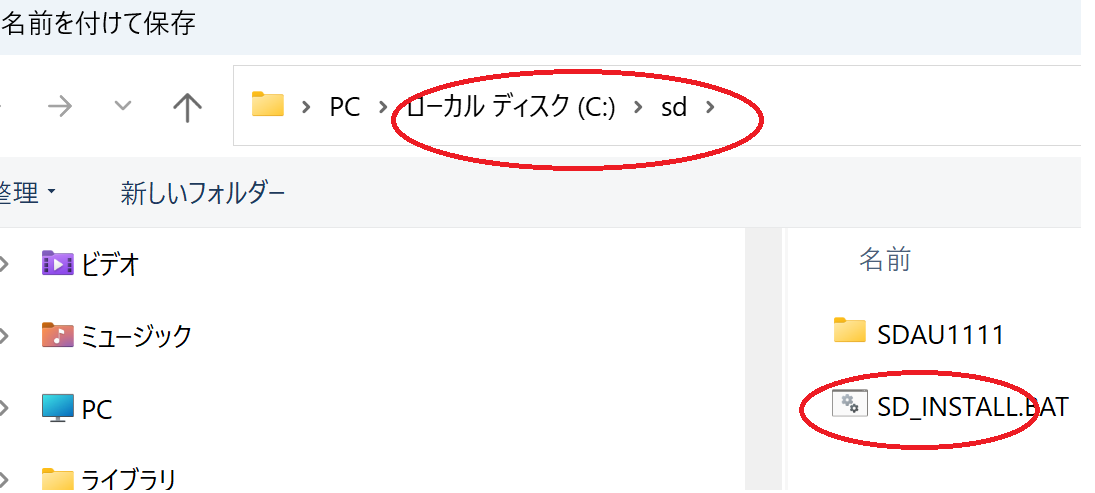
SD_INSTALLをクリックする
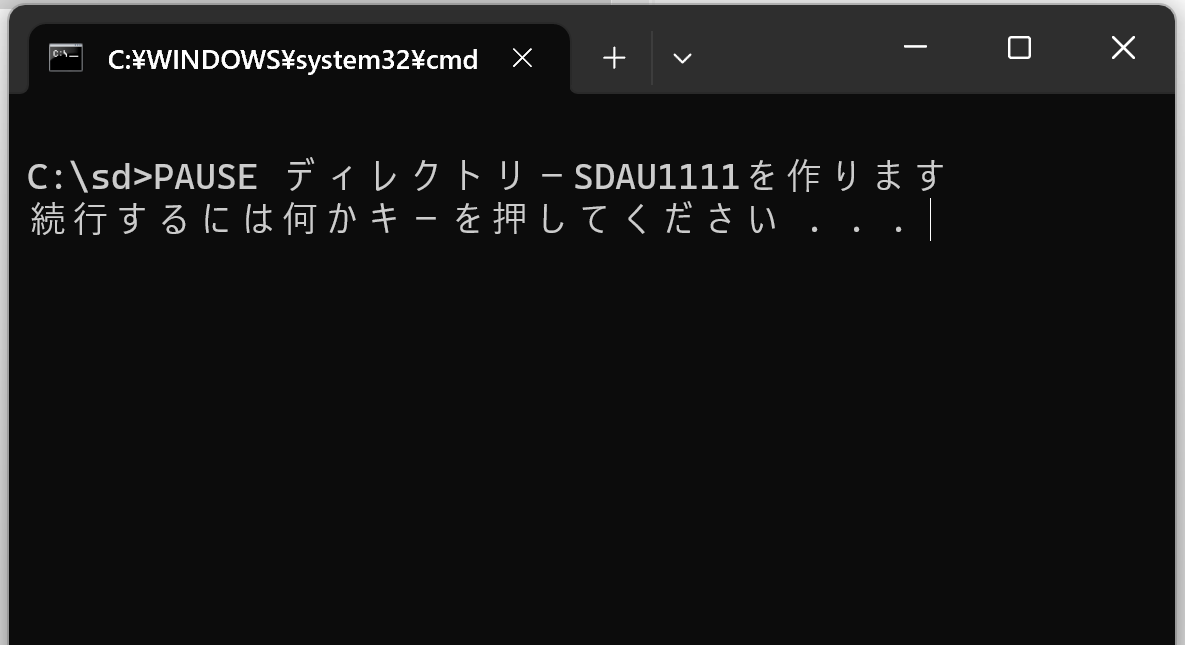
| PAUSE ディレクトリーSDAU1111を作ります md SDAU1111 PAUSE ディレクトリーSDAU1111に移動します cd SDAU1111 PAUSE 最新のai言語pythonをインストールします start msedge https://www.python.org/downloads/ PAUSE aiイラストレターaistable-diffusion-webuiをインストールします【github使用】 start msedge https://github.com/AUTOMATIC1111/stable-diffusion-webui PAUSE 大人気のモデルChilloutmix.safetensorsをダウンロードします【HuggingFace使用】 start msedge https://huggingface.co/aka7774/chilloutmix/blob/main/Chilloutmix.safetensors PAUSE 線画をきれいにするvaeファイルをダウンロードします【HuggingFace使用】 start msedge https://huggingface.co/stabilityai/sd-vae-ft-mse-original/blob/main/vae-ft-mse-840000-ema-pruned.ckpt |
SD_INSTALL.BAT起動(クリック)
注意 バッチコマンドはウイルスの温床となる場合もあります。このバッチは大丈夫です
解説
①AI言語パイソンのダウンロード
https://www.python.org/downloads/

downlad pythin 右クリックして 「名前を付けて保存」
SDAU1111フォルダーに保存する
②aiイラストレターaistable-diffusion-webuiをインストールします【github使用】
https://github.com/AUTOMATIC1111/stable-diffusion-webui

緑色のcodeをクリックそして
downlad.zip 右クリックして 「名前を付けて保存」
SDAU1111フォルダーに保存する
注意 2023年後期より
改良版をお使いください SD_INSTALL2.bat
gitをインストールしてから自動でインストールすることが出来るようになりました。
https://git-scm.com/download/win
インストールしたいホルダーで
右クリック
ターミナルで開く
下記をコピーして貼り付ける
git clone https://github.com/AUTOMATIC1111/stable-diffusion-webui.git
https://huggingface.co/aka7774/chilloutmix/blob/main/Chilloutmix.safetensors
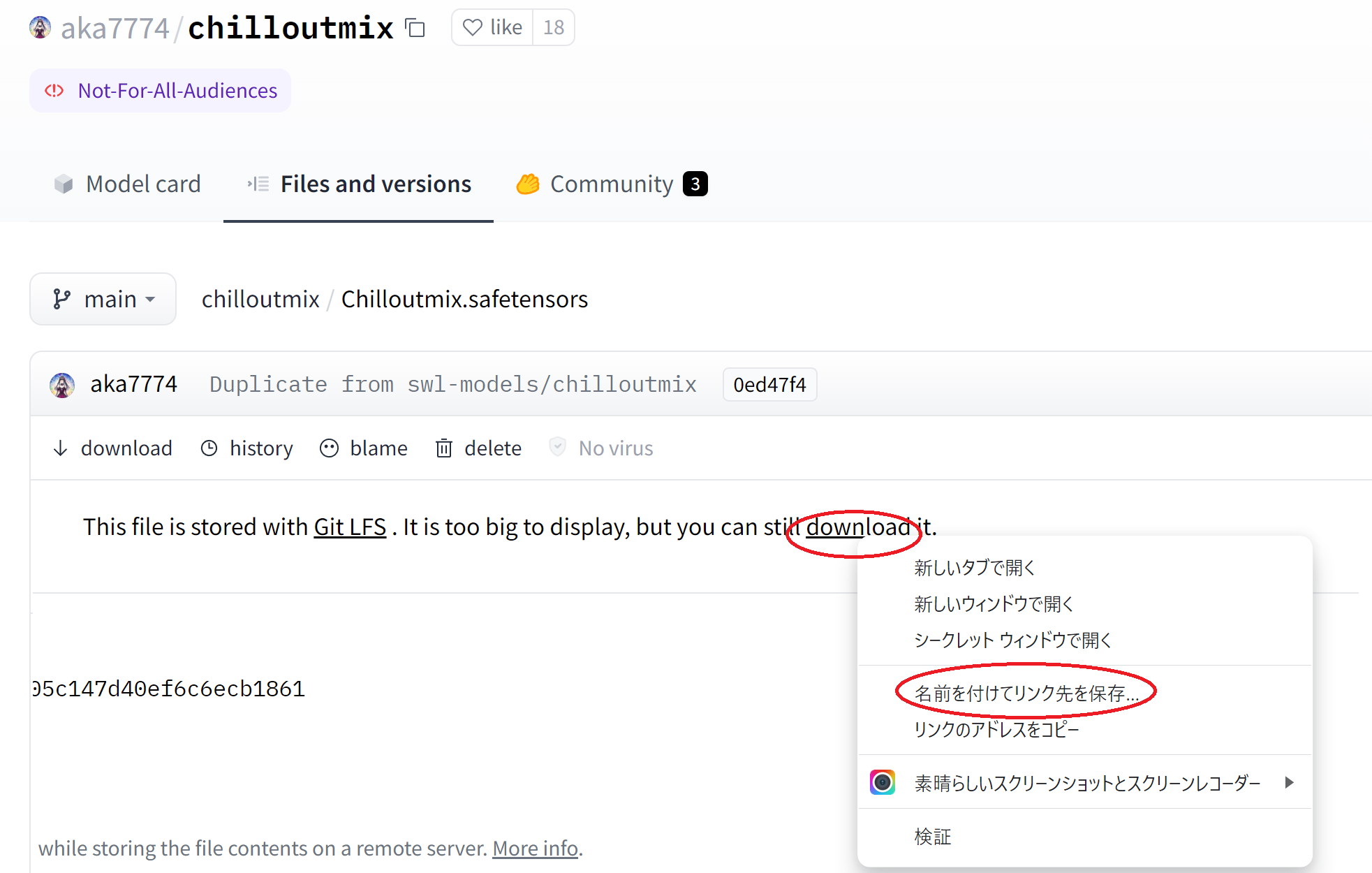
downlad 右クリックして 「名前を付けて保存」
SDAU1111フォルダーに保存する
④線画をきれいにするvaeファイルをダウンロードします【HuggingFace使用】
https://huggingface.co/stabilityai/sd-vae-ft-mse-original/blob/main/vae-ft-mse-840000-ema-pruned.ckpt

これで必要なダウンロードは終了
ダウンロードしたファイルを使いインストール、展開をします。
① pythonのインストール

クリックします
あとは終了を待ってclose
② stable-diffusion-webui-master.zipの展開
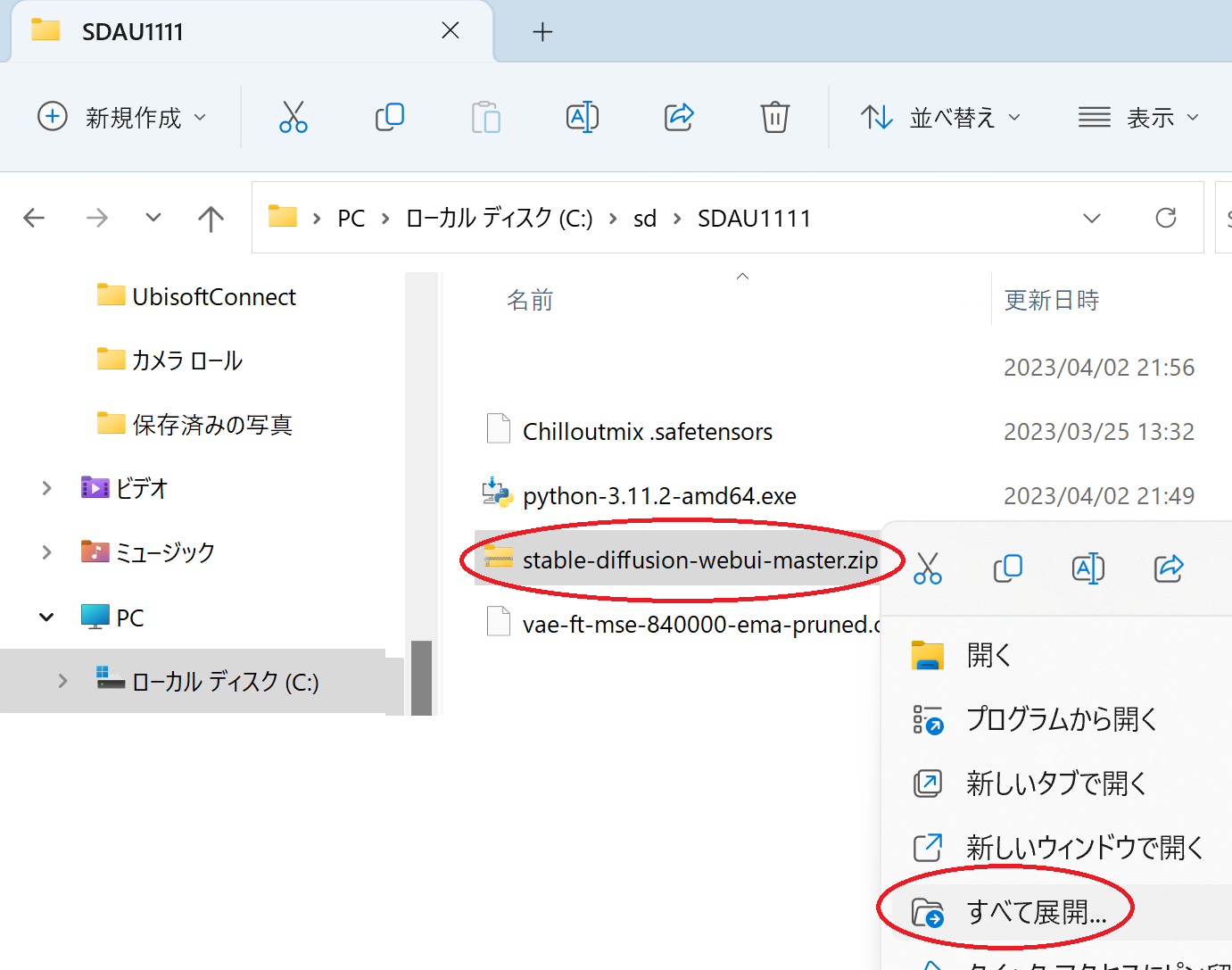
stable-diffusion-webui-masterフォルダーができます
設定作業
①Chilloutmix .safetensorsのコピー
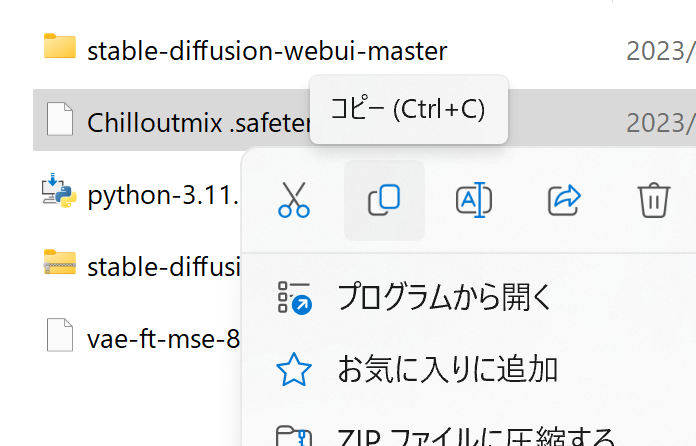
②次のフォルダーを開く
C:\sd\SDAU1111\stable-diffusion-webui-master\stable-diffusion-webui-master\models\Stable-diffusion
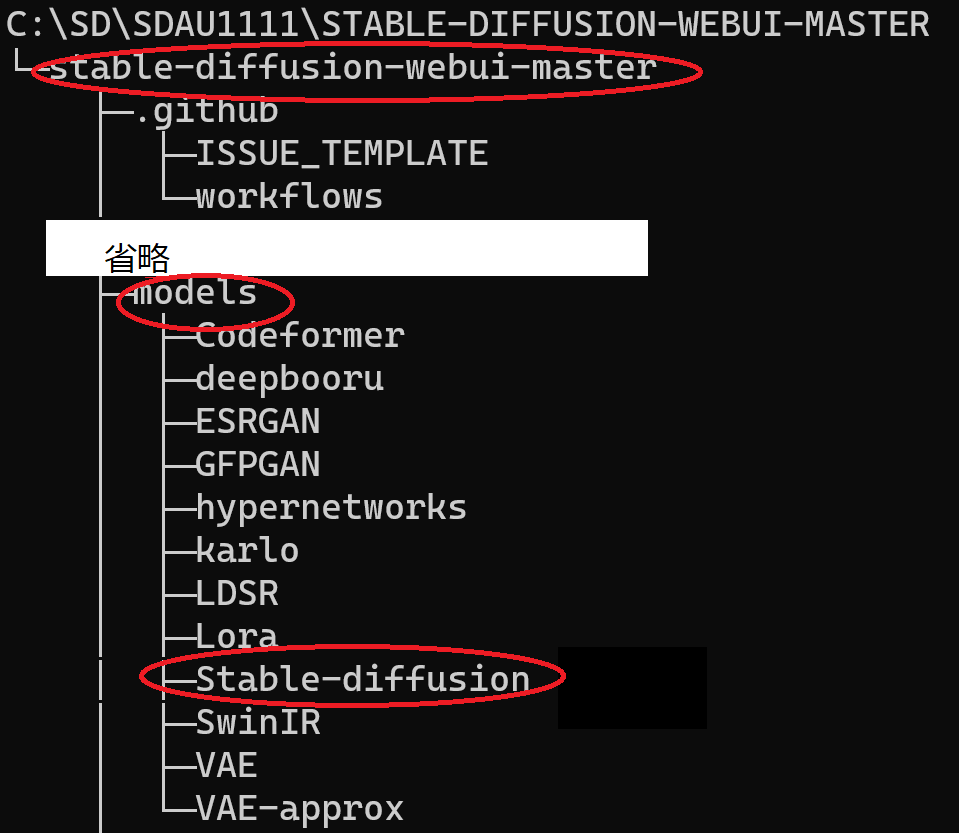
③ここでChilloutmix .safetensors張り付け
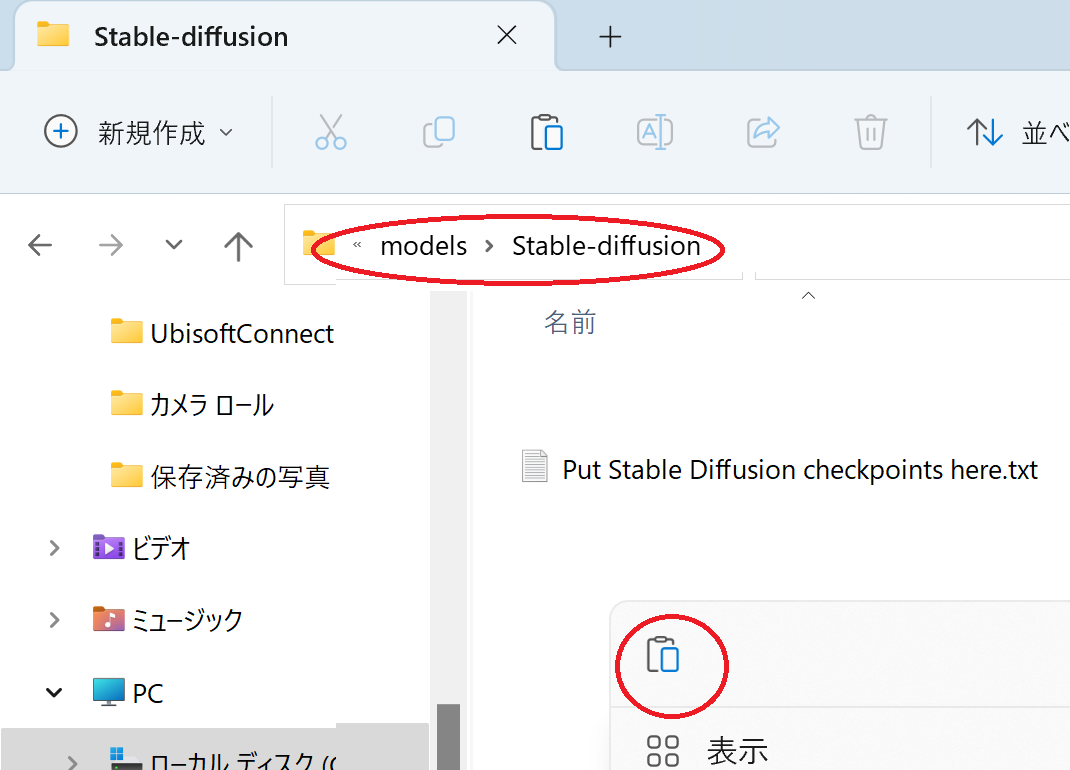
AIアイドル作成の本体
stable-diffusion-webuiの起動
stable-diffusion-webui-masterフォルダーの最下部にある
webui-user.bat を起動
【bat拡張子表示にしていないと表示されない】
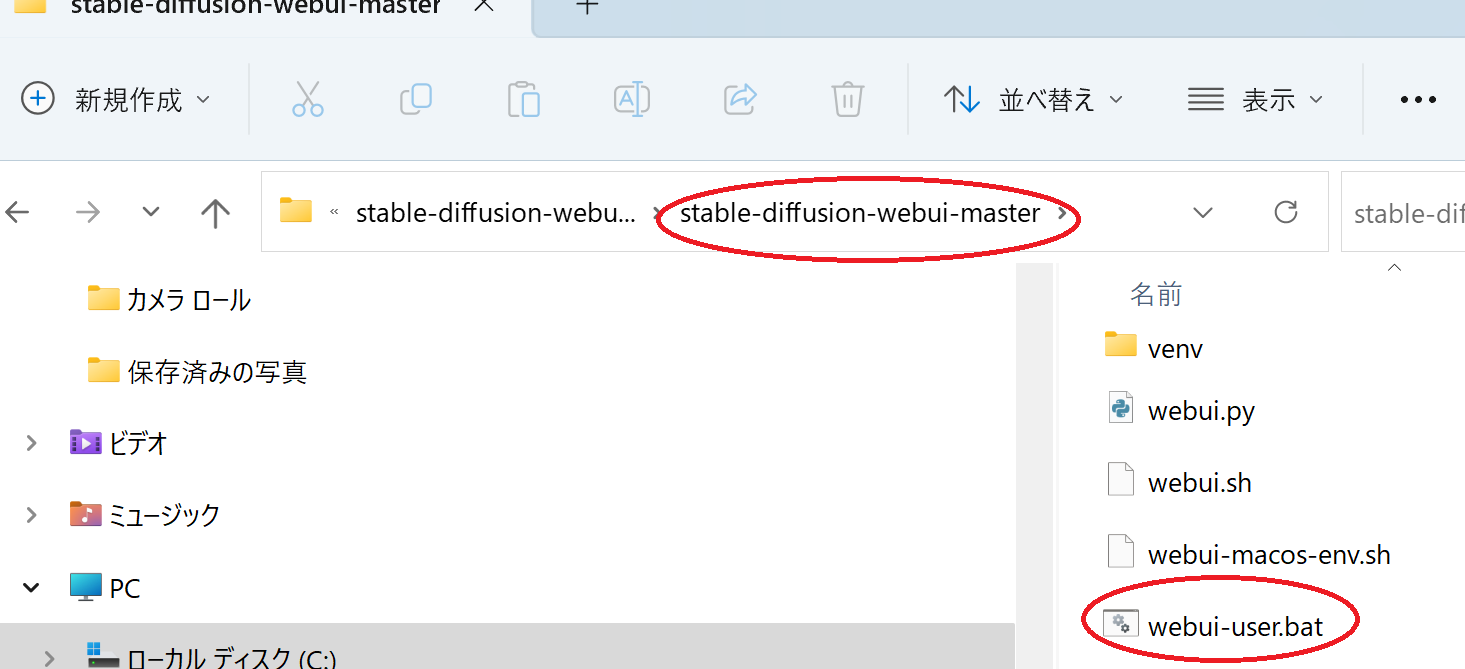
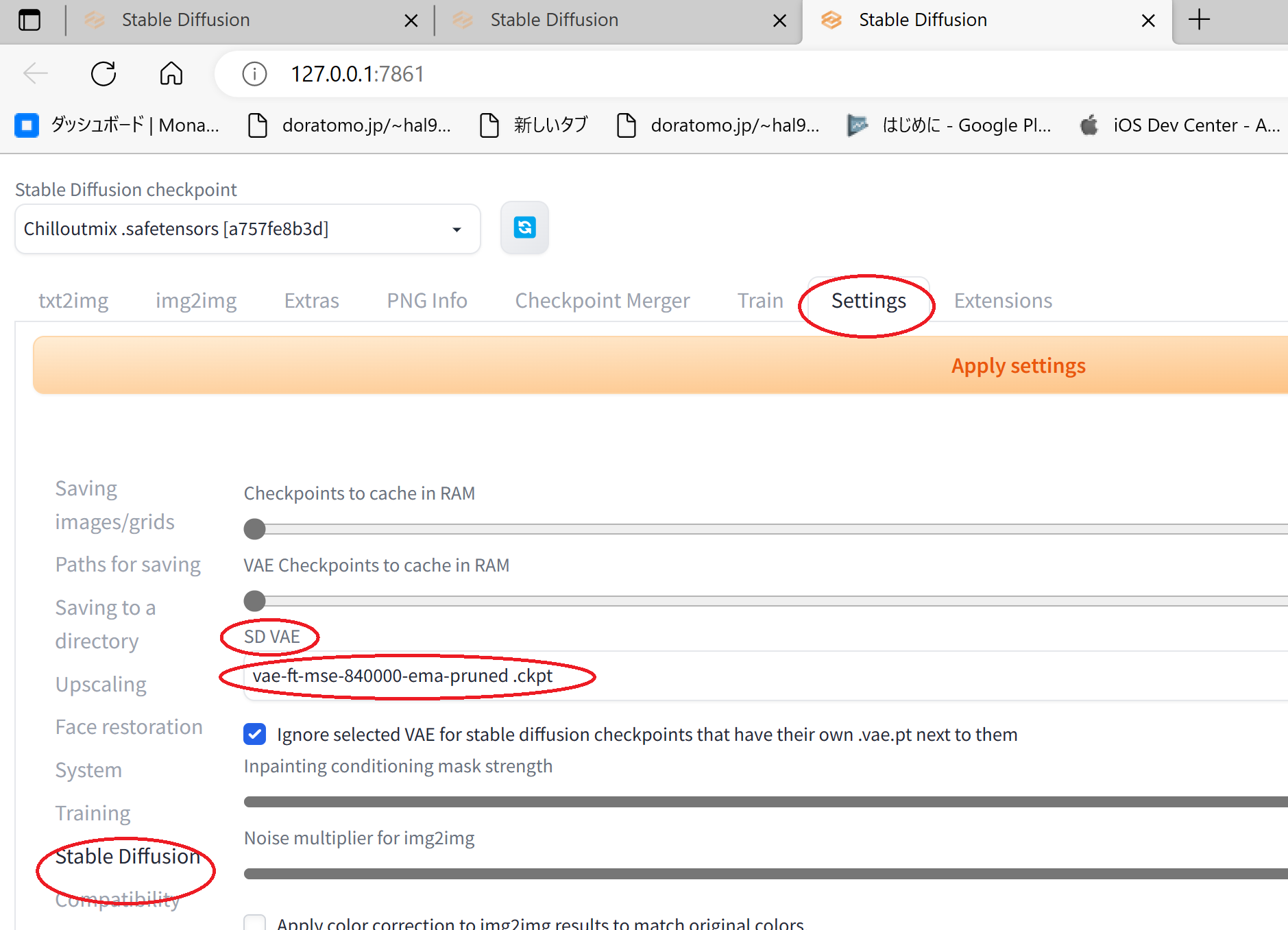


| プロンプット |
|
|
|
|
| ネガティブ |
|
|
|
|
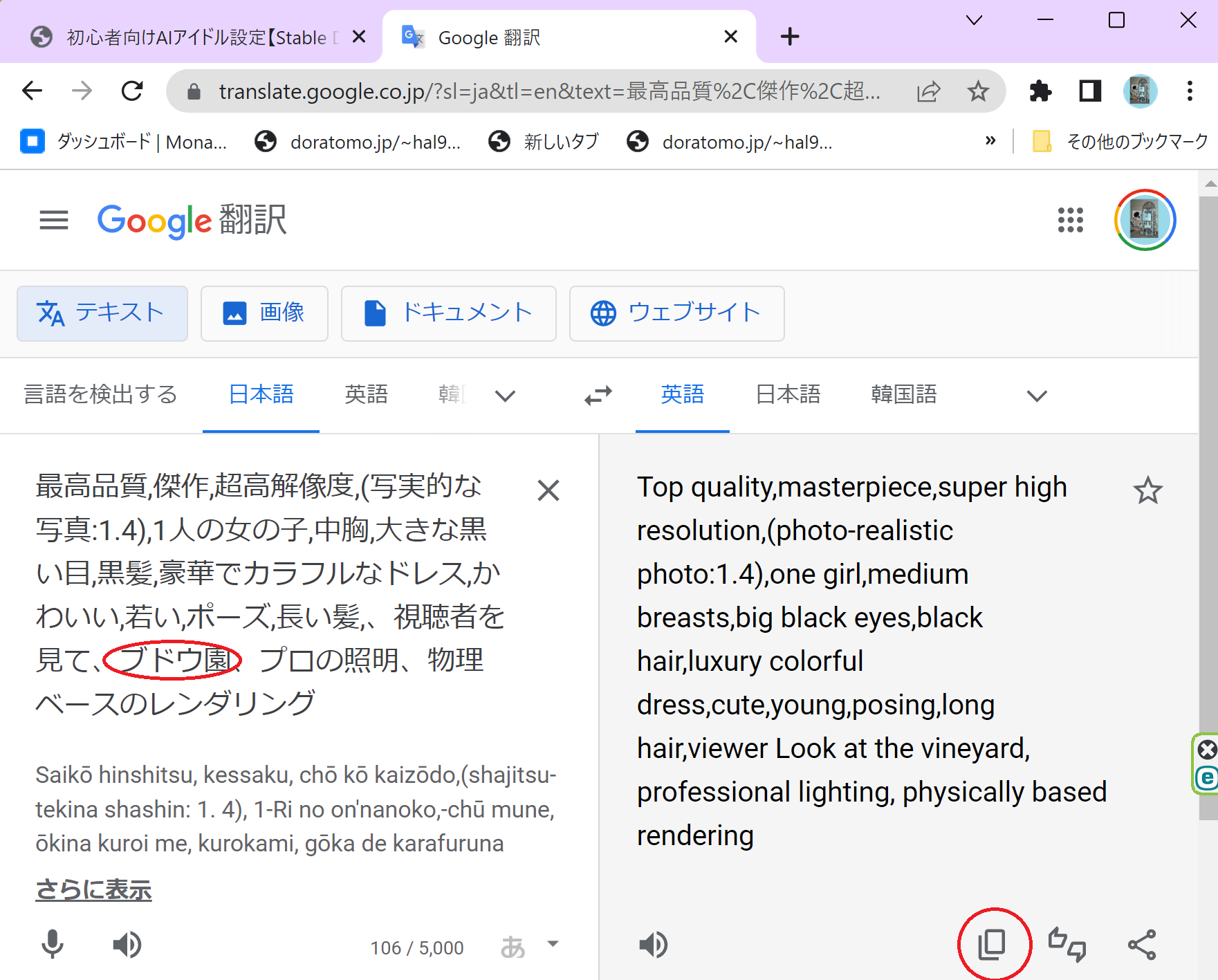
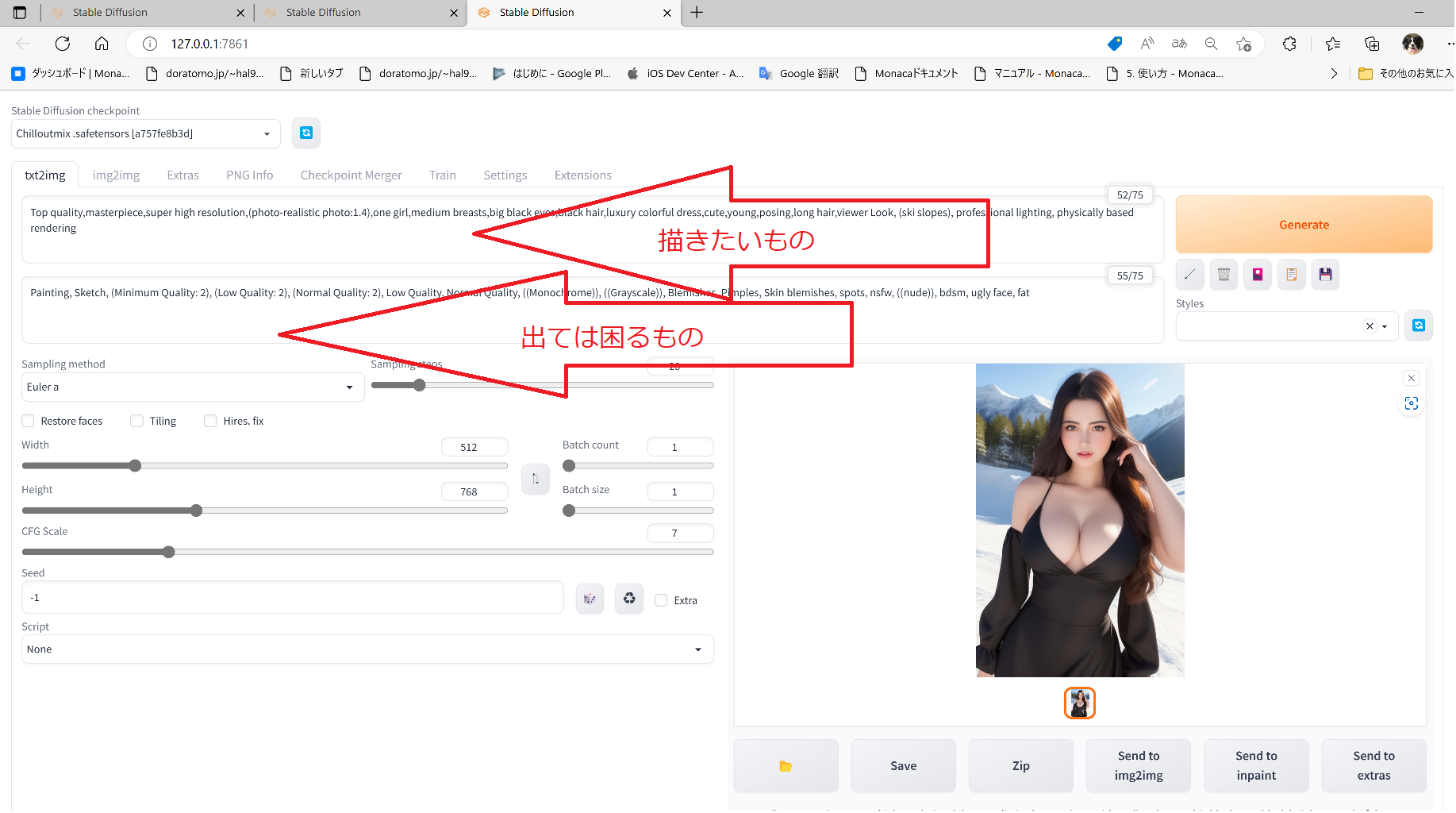
| モデルデータchilloutmixのみならこのアドレスをコピーする |
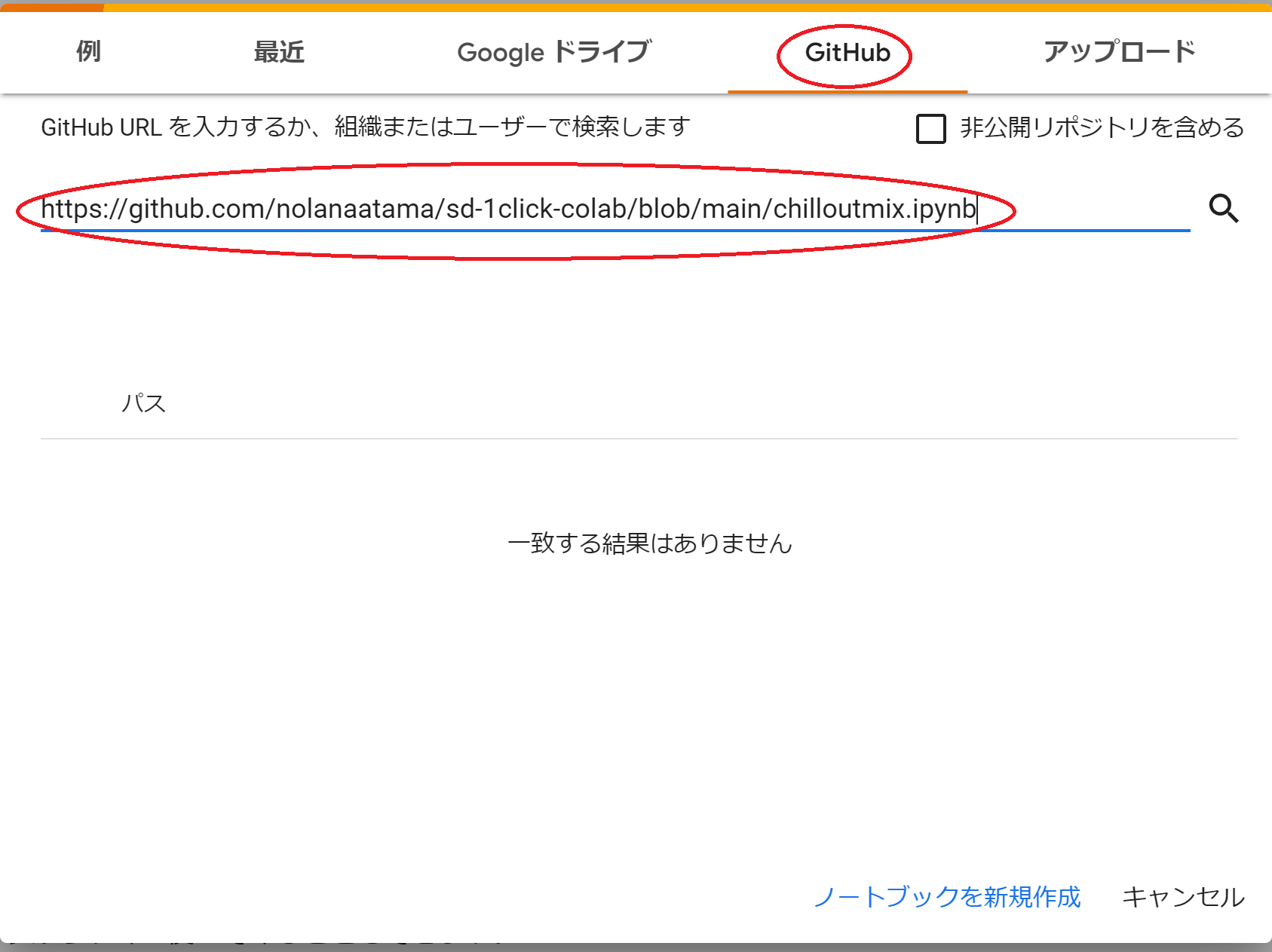
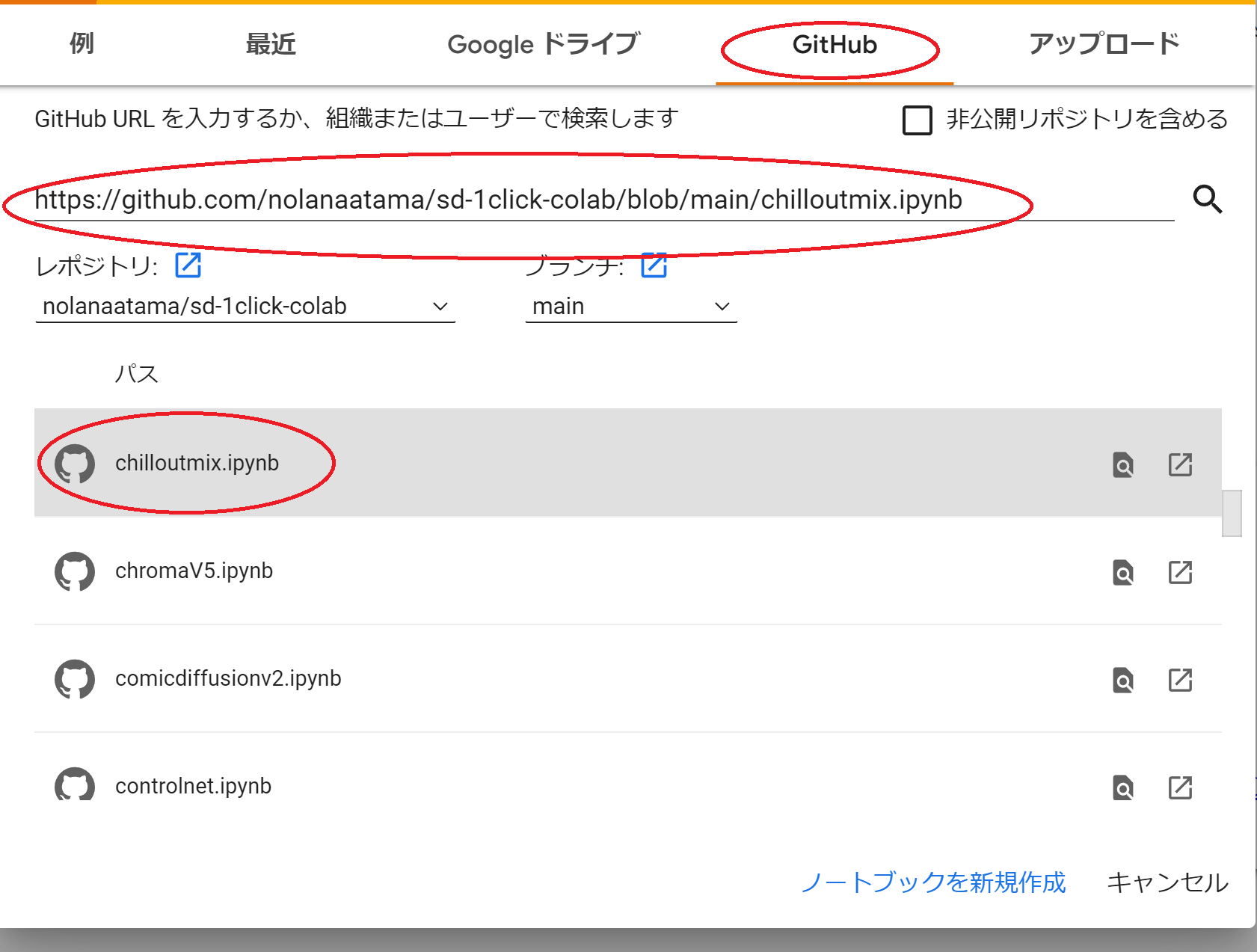
ColabがAI言語パイソンを起動し準備をしてくれます

三角の再生ボタンを押しこのまま実行にします
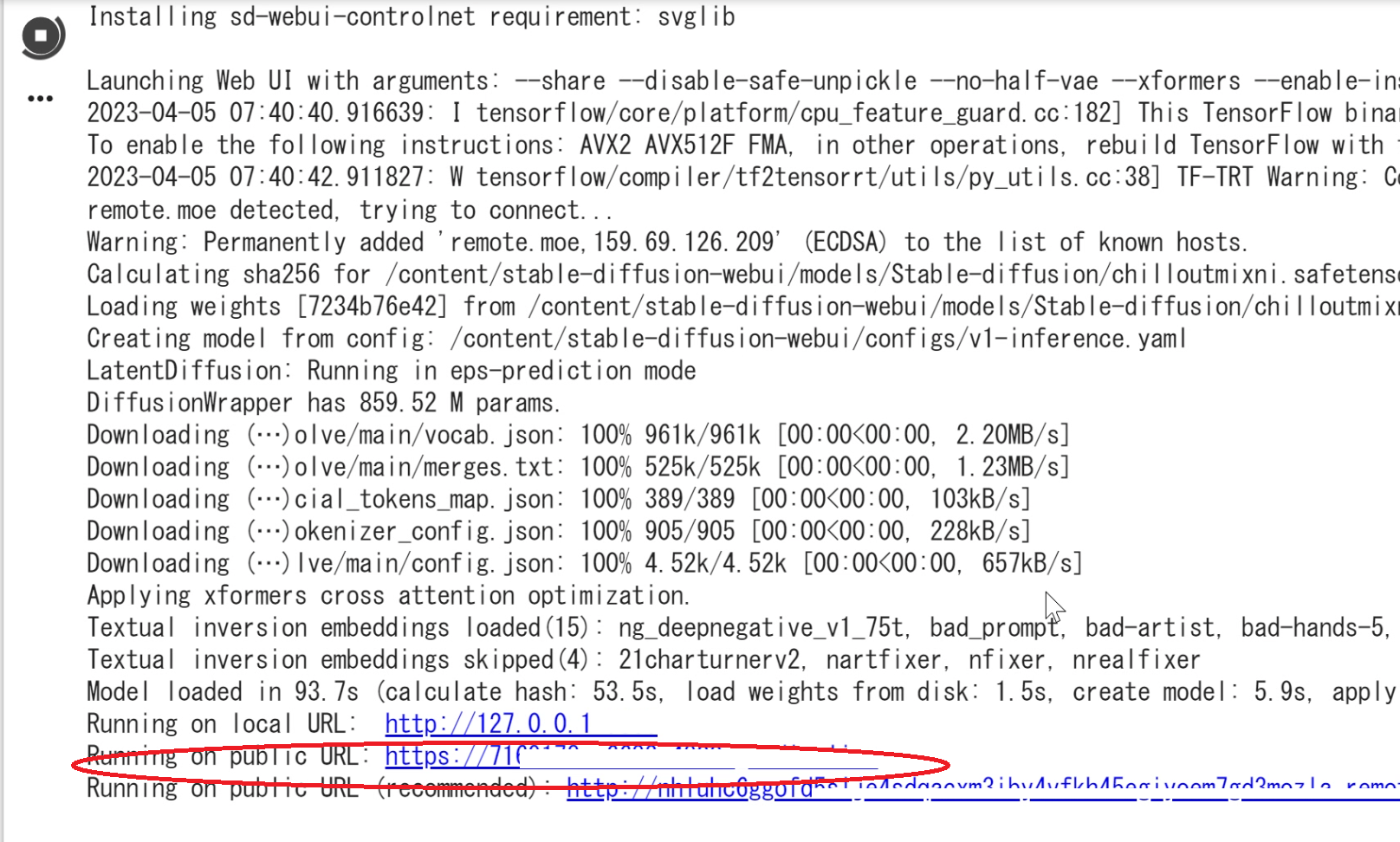
URLが3個表示されます。
真ん中の public URL をコントロールキーを押しながらクリックして起動します
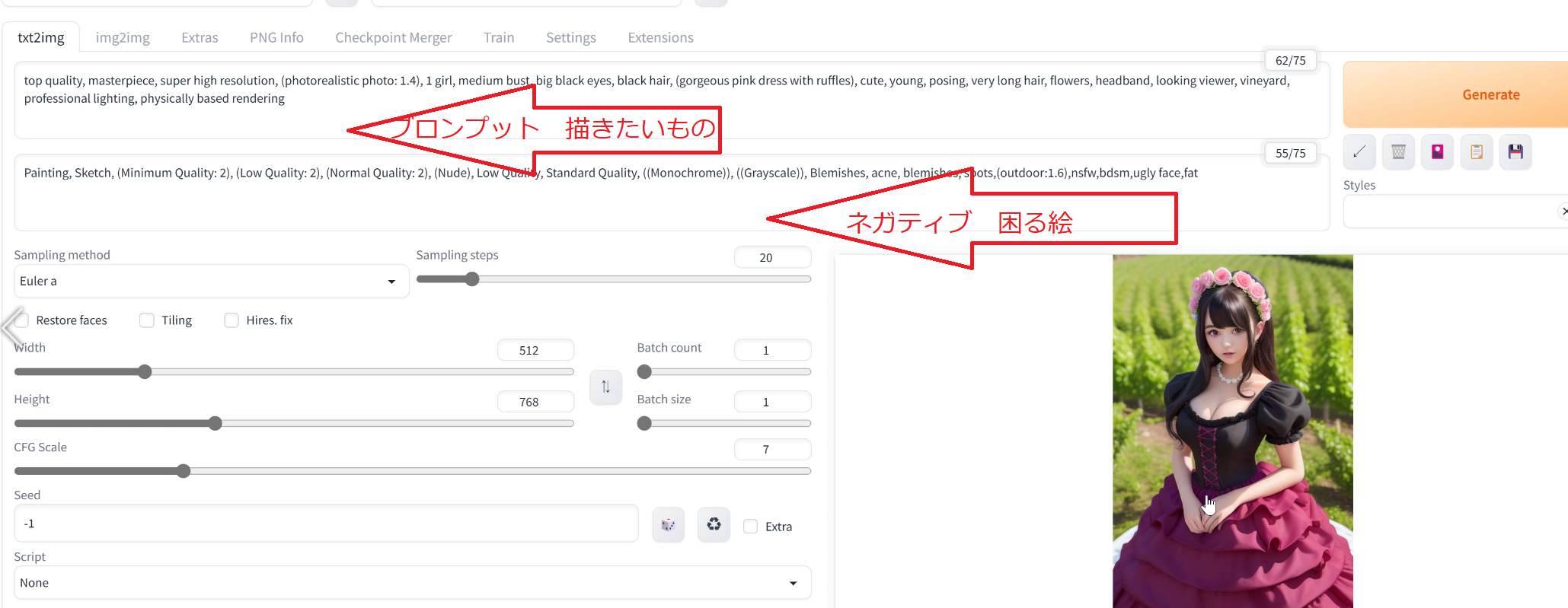
あとは上記を参照してください
スマホの場合
android LDプレーヤーで確認しました
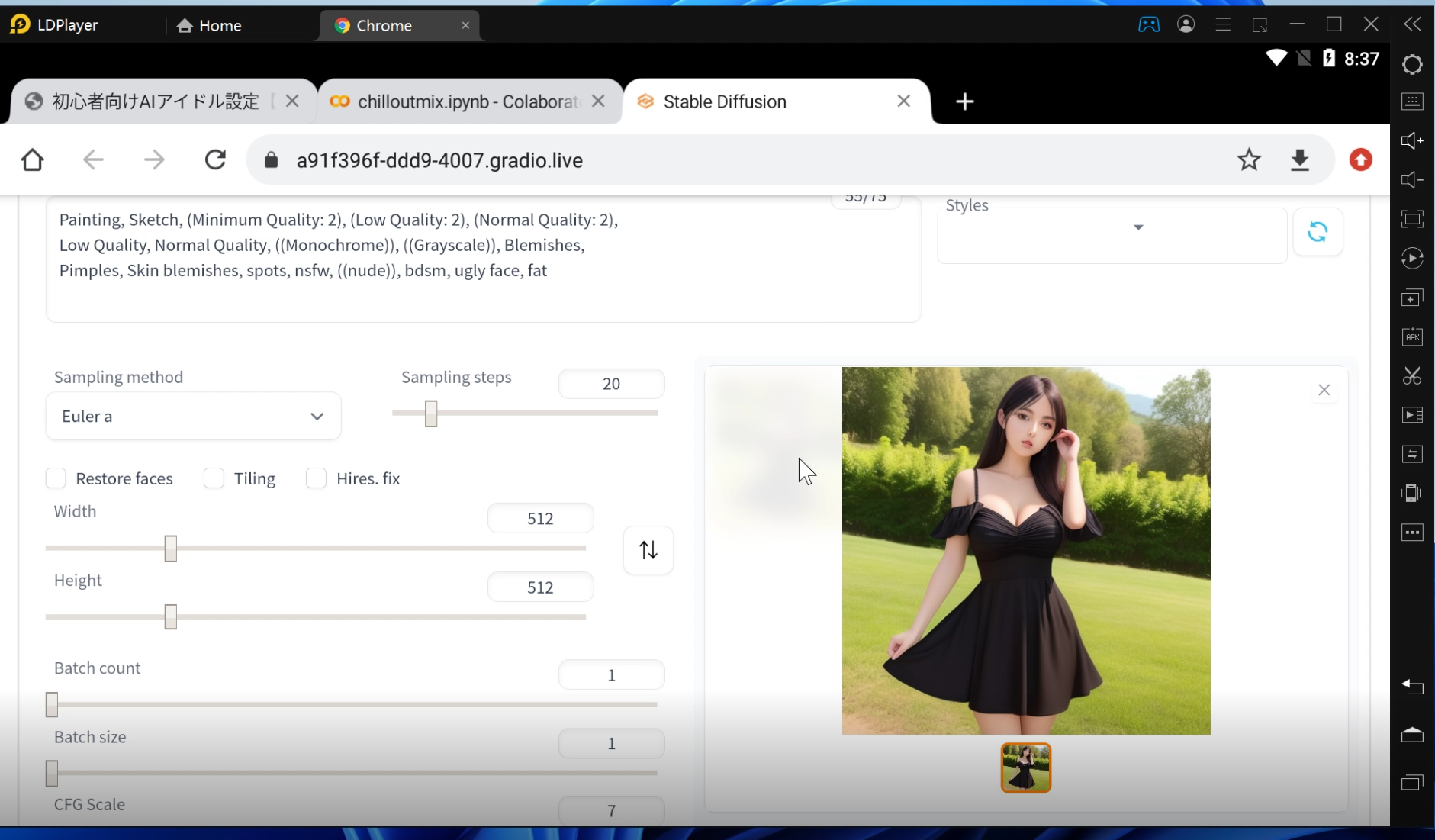
参考 こんな画像が作りたい
プロンプト と 画像
検索サイト
https://majinai.art/ja/index.php
金字塔 モデルのダウンロード
https://civitai.com/
最強 アジア 実写モデル 2023/4/25
https://civitai.com/models/25494/brabeautiful-realistic-asians-v5
https://huggingface.co/BanKaiPls/AsianModel/blob/main/BRA5beta.safetensors
https://civitai.com/models/25494/brabeautiful-realistic-asians-v4
send to inpaint


<
https://civitai.com/models/25494/brabeautiful-realistic-asians-v2
実写モデル
https://civitai.com/models/13564/musev1
https://civitai.com/models/4384/dreamshaper
https://civitai.com/models/6925/realdosmix
https://huggingface.co/nuigurumi/basil_mix/tree/main
https://freeblog-video.com/stable-diffusion_realmodel/
商用不可
https://civitai.com/models/6424/chilloutmix
ちょっとエッチ
Best Quality, Masterpiece, 4K Resolution, (Realistic Photography: 1.4), 1 Girl,
Medium chest, big black eyes, black hair, (bra), (shorts), cute, young, pose looking at the viewer, tight body, long hair, separate room, professional lighting, physics-based
トゥームレイダー
Lara Croft from Tomb Raider, (best beauty), action pose, smiling face, bikini, full body shot, fantastic, photorealistic, 8k --v 4, dramatic light, faint sunrise, cinematic lighting, artstation trends, 4k, hyper-realistic, focused, Unreal Engine 5, cinematic, masterpiece, art by Studio Ghibli, intricate artwork by John William Turner
open gp3 tombraider
Capture a cool female protagonist, bold like the Tomb Raider, on camera
with live-action filming.
メイド
A cute, beautiful woman in a frilly maid outfit serves refreshments by
the poolside in a live filming prompt.
画像から似たブロンプットを検索するサイト
https://unprompt.ai/
stable-diffusion-webuiのブロンプットを作ってくれるサイト
https://ai-copywriter.jp/tools/136
A stunning 19-year-old Japanese girl wearing a bikini uniform and riding
a competition yacht is beautifully shot with a toned body.
すごい画像生成
https://beta.dreamstudio.ai/generate
https://dreamstudio.ai/generate
おしまい
wan2.2動画説明
masterpiece, photorealistic, best quality, ultra high res, upper body,
close up of face shot, (medium breasts), blonde hair, very long hair, ((cleavage)),
big blue eyes, cheerful expression, beautiful, cute, extremely detailed
face, perfect lighting, posing, looking at viewers, 1girl, (virgin killer
sweater), ((sideboob)), <lora:virginKillerSweater_v10:1>, dynamic
angle, <lora:koreanDollLikeness_v15:0.3>,(ulzzang-6500:0.8)
(worst quality:2), (low quality:2), (normal quality:2), lowres, normal
quality, ((monochrome)), ((grayscale)), skin spots, acnes, skin blemishes,
age spot, glans,extra fingers,fewer fingers,strange fingers,bad hand,watermark,nipples,
((nsfw,))